BitField.Extensions
.NET Library For BitField & Enum Extensions
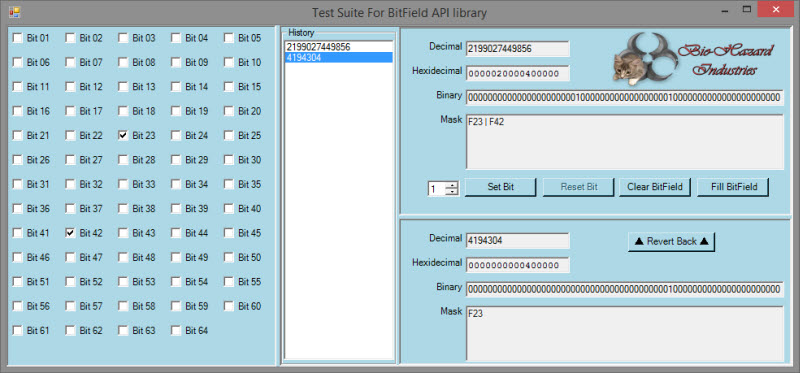
Navigation
- Introduction
- Background
- Understanding bit shifting <<
- Understanding bitwise operations
- Using the code
- Methods
- Points of Interest
- References
- Installation
- License
This article demonstrates a simple use of bit fields as flags for Windows forms. Bit fields allow packaging of data into simple structures, and they are particularly useful when bandwidth, memory or data storage is at a premium. This might not appear to be an issue with modern day equipment or every day applications, but we can save up to 16 times more memory and storage when using bit fields instead of other value types such as boolean.
Storage
Consider a boolean value in .NET:
bool bVal;
Boolean value data types are stored as 16-bit (2-byte) numbers that can only be true or false. Consider an unsigned 16-bit number which ranges from 0 to 65535:
Decimal Hexidecimal Binary
0 0x0000 0000000000000000
65535 0xffff 1111111111111111
When numeric data types are converted to boolean values, 0 becomes false and all other values become true. When Boolean values are converted to numeric types, false becomes 0 and true becomes -1 (using a signed number).
If we want to use a boolean value to represent a two-state value of a flag or setting in our program (true <=> on, false <=> off), then this would be stored as a 16-bit number.
Consider using a binary digit to represent the same two-state value: (1 <=> on, 0 <=> off):
Decimal Hexidecimal Binary
0 0x0000 0000000000000000
1 0x0001 0000000000000001
We can use this same 16-bit number to represent 16 unique settings by inspecting each digit and determining if it is 1/on or 0/off:
Decimal Hexidecimal Binary
1 0x0001 0000000000000001
2 0x0002 0000000000000010
4 0x0004 0000000000000100
8 0x0008 0000000000001000
16 0x0010 0000000000010000
32 0x0020 0000000000100000
64 0x0040 0000000001000000
128 0x0080 0000000010000000
256 0x0100 0000000100000000
512 0x0200 0000001000000000
1024 0x0400 0000010000000000
2048 0x0800 0000100000000000
4096 0x1000 0001000000000000
8192 0x2000 0010000000000000
16384 0x4000 0100000000000000
32768 0x8000 1000000000000000
With only 16 settings, this might not appear to be an issue and one would more than likely store the settings as Boolean values, however, storing a history of those settings can quickly add up, and saving space by a factor of 16 can make a difference. Ever tried loading a 100MB file into memory and then manipulating it? How about a 1.6GB file?
Understanding bit shifting <<
f1 = 0x01 // 0x01 1 00000001
f2 = f1 << 1, // 0x02 2 00000010
f3 = f2 << 1, // 0x04 4 00000100
f4 = f3 << 1, // 0x08 8 00001000
Shifting to the Left or the Right.
There are two operators:
<<for shifting a specified number of bits to the left (towards the "high order" bits)>>for shifting to the right.
</ul>
If a shift operation causes some number of bits to go outside of an underlying data type, then those bits are discarded. Empty bit positions created by the shift operation are always filled with 0s in a left shift operation and in a positive right shift operation. If a negative number of bit places is requested in a right shift operation f2 >> -2, then the vacated bit positions are filled with 1s.
Understanding bitwise operations
Bitwise operations are used to manipulate the bit field, and determine if a specified flag is set. The following truth tables illustrate the truth values of some operations:
Mask OR Flag Mask AND NOT Flag Mask XOR Flag
0 | 0 = 0 0 & ~0 = 0 0 ^ 0 = 0
1 | 0 = 1 1 & ~0 = 1 1 ^ 0 = 1
0 | 1 = 1 0 & ~1 = 0 0 ^ 1 = 1
1 | 1 = 1 1 & ~1 = 0 1 ^ 1 = 0
Using the code
The BitField class/structure uses an enumeration to define the flags in the bit field. The field can store up to 64 unique flags using the 64-bit unsigned ulong value type. The flags can have any name, but be careful with the Clear flag as this has a special value that is used to clear and fill the entire bit field.
[Flags]
public enum Flag : ulong {
Clear = 0x00,
f1 = 0x01,
f2 = f1 << 1,
. . .
}
Each Flag enumeration is a number that in binary form has one digit set to 1 and the rest set to 0. With this enumeration, there are exactly 64 distinct values with a single 1, and 2^64 (18446744073709551616) possible combinations of these 64 flags.
Some points to make about [FlagsAttribute] == [Flags]:
- An enumeration is treated as a bit field; that is, a mask comprised of a set of flags.
- The results from bitwise operations are also bit fields.
- Bit fields are generally used for lists of elements that might occur in combination, whereas enumeration constants are generally used for lists of mutually exclusive elements. Therefore, bit fields are designed to be combined to generate unnamed values, whereas enumerated constants are not. </ul>
The bit field is stored in the variable _Mask, and external access is provided through the public properties get and set.
private ulong _Mask;
public ulong Mask {
get {
return _Mask;
}
set {
_Mask = value;
}
}
Methods
The SetField method sets the specified flag in the mask and turns all other flags off.
- Bits that are set to 1 in the flag will be set to one in the mask.
- Bits that are set to 0 in the flag will be set to zero in the mask. </ul>
private void SetField(Flag flg) {
Mask = (ulong)flg;
}
This is particularly useful for setting all bits off using the Flag.Clear flag SetField(Flag.Clear),
Mask = Flag.Clear
<=> Mask = 0000000000000000000000000000000000000000000000000000000000000000
or setting all bits on using the negation of the Flag.Clear flag SetField(~Flag.Clear).
Mask = ~Flag.Clear
<=> Mask = ~0000000000000000000000000000000000000000000000000000000000000000
<=> Mask = 1111111111111111111111111111111111111111111111111111111111111111
The SetOn method sets the specified flag(s) in the mask and leaves all other flags unchanged (using the binary bitwise inclusive OR operator).
- Bits that are set to 1 in the flag will be set to one in the mask.
- Bits that are set to 0 in the flag will be unchanged in the mask. </ul>
public void SetOn(Flag flg) {
Mask |= (ulong)flg;
}
Since a flag has exactly one digit with a value of 1, and the rest of the digits 0, this will leave the mask unchanged, except for the position(s) where there is a value 1:
Consider this operation on a random 16-bit Mask:
1101001000011001
OR F2
-------------------------
<=> 1101001000011001
OR 0000000000000010
-------------------------
<=> 1101001000011011
This has the same effect as placing the digit 1 into the appropriate position in the Mask to set the flag to on.
The SetOff method sets the specified flag(s) off in the mask and leaves all other flags unchanged (using the unary bitwise complement NOT, followed by the binary bitwise AND operator).
- Bits that are set to 1 in the flag will be set to zero in the mask.
- Bits that are set to 0 in the flag will be unchanged in the mask. </ul>
public void SetOff(Flag flg) {
Mask &= ~(ulong)flg;
}
Since a flag has exactly one digit with a value of 1, and the rest of the digits 0, this will leave the mask unchanged, except for the position(s) where there is a value 1:
Consider this operation on a random 16-bit Mask:
1101001000011001
AND ~F1
--------------------------
<=> 1101001000011001
AND ~0000000000000001
--------------------------
<=> 1101001000011001
AND 1111111111111110
--------------------------
<=> 1101001000011000
This has the same effect as placing the digit 0 into the appropriate position in the Mask to set the flag to off.
The SetToggle method toggles the specified flag and leaves all other bits unchanged (using the binary bitwise exclusive OR, XOR operator).
- Bits that are set to 1 in the flag will be toggled in the mask.
- Bits that are set to 0 in the flag will be unchanged in the mask. </ul>
public void SetToggle(Flag flg) {
Mask ^= (ulong)flg;
}
Since a flag has exactly one digit with a value of 1, and the rest of the digits 0, this will leave the mask unchanged, except for the position where there is a value 1:
Consider this operation on a random 16-bit Mask:
1101001000011001
XOR F1
-------------------------
<=> 1101001000011001
XOR 0000000000000001
-------------------------
<=> 1101001000011000
This has the same effect as placing the opposite digit in the appropriate position in the Mask to toggle the flag. Using this flag, we don't have to remember the previous state of the flag.
The AnyOn method checks if any of the specified flag(s) are set to on in the mask. It isolates the appropriate digit(s) and returns true if any are non zero, false otherwise.
public bool AnyOn (Flag flg) {
return (Mask & (ulong)flg) != 0;
}
The AllOn method checks if all of the specified flag(s) are set to on in the mask. It isolates the appropriate digit(s) and returns true if they all are non zero, false otherwise.
public bool AllOn (Flag flg) {
return (Mask & (ulong)flg) == (ulong)flg;
}
The IsEqual method checks if all of the specified flag(s) are the same as in the mask. It isolates the appropriate digit(s) and returns true if they are all the same, false otherwise.
public bool IsEqual (Flag flg) {
return Mask == (ulong)flg;
}
The DecimalToFlag method converts a decimal value to a Flag FlagsAttribute value. The input can be a index between 0 and 64, and the output will be the Flag enumeration corresponding to that index. All it does is take the index, and shift a bit that many positions.
public static Flag DecimalToFlag(decimal dec) {
Flag flg = Flag.Clear;
ulong tMsk = 0;
byte shift;
try {
shift = (byte)dec;
if (shift > 0 && shift <= 64)
tMsk = (ulong) 0x01 << (shift - 1);
flg = (Flag)tMsk;
} catch (OverflowException e) { //Byte cast operation
Console.WriteLine("Exception caught in DecimalToFlag: {0}", e.ToString());
}
return flg;
}
The three methods ToStringDec, ToStringHex, ToStringBin return a string representation of the mask in decimal, hexadecimal, and binary notation respectively.
Using the BitField class/structure.
Instantiating the object is straight forward:
BitField bitField = new BitField();
When creating the struct object using the new operator, it gets created and the appropriate constructor is called. Unlike classes, structs can be instantiated without using the new operator, so if you do not use new, the fields will remain unassigned and the object cannot be used until all of the fields are initialized.
This will create a new bit field and set all flags off. To set all flags on, you can call the method:
bitField.FillField();
To set a flag, use:
bitField.SetOff(BitField.Flag.F1); //Flag F1 off
bitField.SetOn(BitField.Flag.F1); //Flag F1 on
bitField.SetToggle(BitField.Flag.F1); //Flag F1 off
bitField.SetToggle(BitField.Flag.F1); //Flag F1 on
To check if a Flag is on, use:
if (bitField.IsOn(BitField.Flag.f1)) {
Console.WriteLine("Flag F1 is On");
}
Points of Interest
The mask value is a 64-bit number that can be stored, retrieved, or passed to other processes and applications that support 64-bit numbers. The BitField class/structure can then be used to retrieve and manipulate the mask. I did not find any resources that explains how bitwise operations are implemented in .NET, and if the operations are implemented efficiently. There might be ways to optimize the code but I have not found a good resource for this yet.
It is also important to note that there is some overhead in creating a class object, as classes are reference types and structures are value types. If this is an issue then it is possible to implement the bit field operations directly in your code, but that would defeat the purpose of the object-oriented model.
Another option to consider is using a structure instead of the class.
A structure can be preferable when:
- You have a small amount of data less than 16-bytes, or 128-bits.
- You perform a large number of operations on each instance and would incur performance degradation with heap management.
- You have no need to inherit the structure or to specialize functionality among its instances.
- You do not box and unbox the structure.
- You are passing blittable data across a managed/unmanaged boundary. </ul>
- You need to use inheritance and polymorphism.
- You need to initialize one or more members at creation time.
- You need to supply an un-parameterized constructor.
- You need unlimited event handling support. </ul>
A class is preferable when:
A similar bit field class and bit field structure are included in the source code and demo project. Depending on the use, it might be preferable to use one over the other. It would be interesting to time them and compare actual results to see under which circumstances and how much more efficiently the system can handle the structure.
References
Edward Smoljanovic, 20 Apr 2004 - Masks and flags using bit fields in .NET

